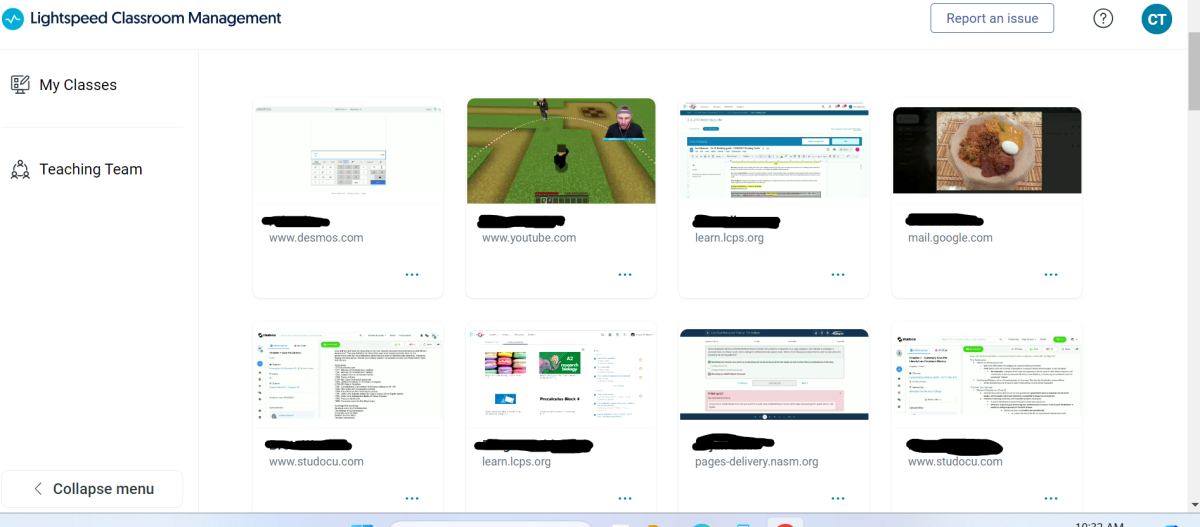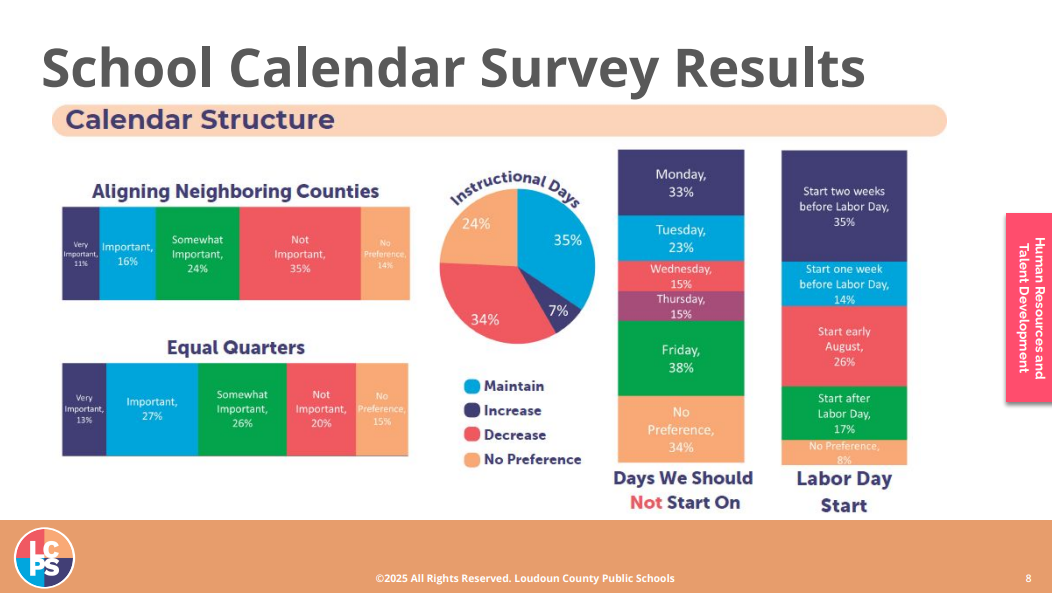Lightspeed Systems is a software company that Loudoun County Public Schools Contracted with, to ensure student safety and productivity on Chromebooks in and out of the classroom. LCPS gets two important tools from Lightspeed Systems: Lightspeed’s Filtering Agent and Classroom Management.
Lightspeed’s Filtering Agent is used on every school-owned device and is “managed by the school district,” Caitlin Cordova, the Instructional Facility Manager, said.
Lightspeed’s Filtering Agent blocks any sites, links, or images deemed unsafe or noneducational for students. The filtering agent blocks sites that fall into LCPS’s Information and Security List, including Mature, Games, Offensive, Violence/Extremism and Suspicious.
Every site that falls under the Mature Content Sites section is blocked on every school device. Sites that are deemed social media are blocked on student’s devices, excluding Youtube, where students have a limited version. Staff has access to Facebook, X, Instagram, and Pinterest.
The majority of the sites that are grouped as educational sites are accessible to all staff and students. The filtering agent does block sites that sell schoolwork, and contain malware or pose a security risk.
Lightspeed Classroom Management is a program that is available to staff that is designed to keep students engaged while learning. One of the program’s functions is that teachers can individually view student’s opened tabs and search history. John Robinson, an AP United States History Teacher, said LightSpeed’s Classroom Management allows him to “give tests and quizzes on the computer and not have to stand over every single student’s shoulder.”
From Lightspeed’s Classroom Management, teachers are now able to open links from student chromebook, close tabs on student’s chromebooks, and broadcast their own screen’s to students. If a teacher notices that a student may be struggling, they can send direct messages to students, appearing as a pop-up on their chromebook screen.
Through Lightspeed’s Filtering Agent, LCPS parents can sign up for the Lightspeed Parent Portal, where they can receive weekly email reports sharing statistics from their student’s chromebook, including screen time, websites accessed, and browsing history.