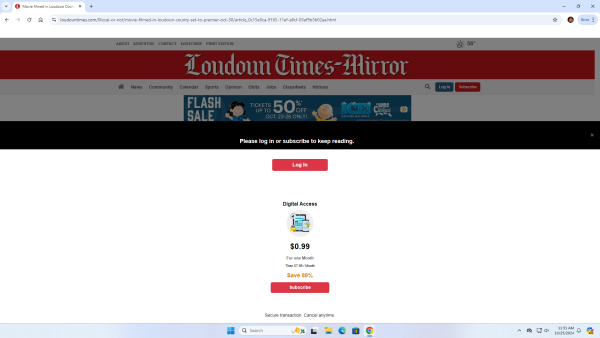A Slow Start for Schoology
This year, Loudoun County Public Schools shifted to a new platform, Schoology. At the time, no one had any idea that we would be learning from home at the beginning of the next school year. Although Schoology appeared as a better fit for our schools, it is most certainly not.
Students and teachers are just getting adjusted to distance learning, but adding the fact that we have to learn how to navigate a new platform is making the new school year more problematic.
When you are on Schoology, it is easy to navigate to classes, but once you get into the classes and their folders, complications occur. Multiple times in my biology class, during the first few days of school, the links didn’t work. Synchronous session time was wasted while my teacher was attempting to figure it out and fix it.
When you submit an assignment, it won’t go away from the “Upcoming Events” dashboard, so many times, I keep on clicking onto assignments just to realize that I have already completed them. This miniscule task gets really repetitive and bothersome after a few times doing it.
In addition to that, when some of my teachers have put in documents, they go onto Microsoft Word when you download or make a copy of them. This has given myself and other students no way to submit their assignments, other than downloading it and trying to find loopholes so they can finish on time.
Another reason why Schoology is hurting students is that it is super slow. At times, I would press submit, and it would take at least five minutes to go through. When everyone is logging on in the mornings for Advisory, extreme lag occurs, which has made many students late and counted as tardy.
So far my experience with Schoology has been really burdensome and has been an annoyance to my virtual school experience.

Caelan Jones is Editor-in-Chief for DHS Press, where she has served for 3 years as a part of the program. As a Senior at Dominion, Caelan has been a part...