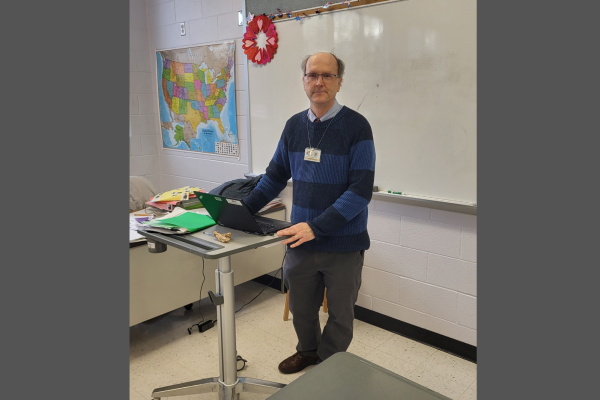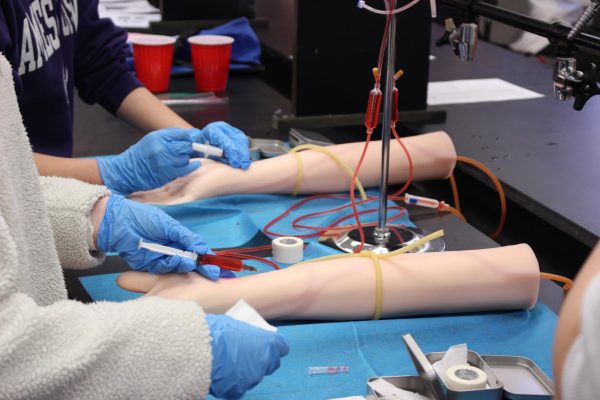Naviance: a hidden gem
Every student at Dominion High School has a Naviance account. Most students are only vaguely familiar with the platform—it is used in Titan Time to assess a student’s needs for the upcoming school year and to test students’ comprehension of guidance presentations—but Naviance is a multi-faceted tool with the ability to help students prepare for their post-secondary education and beyond. Below are some of Naviance’s most useful features:
Scattergrams
- Naviance’s ‘scattergram’ tool gives students an opportunity to compare their GPA and SAT scores to past Dominion college applicants’. After students select a college to view, the GPAs and SAT/ACT scores of all Dominion applicants to that school appear overlaid on a graph. From there, students can assess their likelihood of gaining admission to an one particular college.
National Scholarship Search
- Sponsored by Fannie Mae, Naviance’s scholarship service allows students to explore college scholarship options and learn about educational grants they may be eligible for. Students enter basic academic and demographic information, and the Naviance tool selects the scholarships they would likely be able to win and provides information for entry. This is not just a tool that is helpful for seniors—many of the scholarships are open to underclassmen, and being able to say that you won a scholarship essay contest or art competition would look great on any resume!
SuperMatch College Search
- Naviance’s College Search tool allows a student to enter over 20 criteria—everything from cost of attendance to LGBT friendliness—and aggregates a list of colleges that fit the student’s parameters. For a student who doesn’t know where to start searching for schools, this tool provides a method to quickly narrow one’s choices to a list that fits all their needs.
Acceptance History (Seniors Only)
- In addition to the scattergrams, Naviance’s acceptance history feature allows students to view the breakdown of applicants to any one college by year. Such a tool allows students to track acceptance trends year-by-year and analyze their chances at any one given school given their peers’ track records. The ‘acceptance history’ tool is only available to DHS seniors.
Resume
- Looking for a job? A teacher’s letter of recommendation? Naviance’s resume feature allows students to build their own resume—with entries for academic performance, extracurricular involvement, and a personal statement—and print it out in a variety of formats to fit a specific purpose.
Test Scores
- Though sparsely updated, Naviance’s ‘test scores’ function displays all of a student’s standardized testing results since their freshman year. The test scores button aggregates results from different testing centers—SAT and ACT scores show up on one page—and provides an easily-accessible way to reliably cite your testing history.
Profile
- The ‘Profile’ feature under the ‘About Me’ tab allows students to view and update their contact information. More importantly, however, it houses the student’s GPA and (for seniors) their class ranking.
Explore Careers & Clusters
- Naviance’s ‘Explore Careers and Clusters’ tab allows students to, based on their academic interests and future aspirations, browse potential occupations and the post-secondary planning needed to enter them.
About the Contributor